A while back I created a custom video game console for the following systems:
Intellevision, Atari, MAME, Nintendo, Nintendo 64, Genesis, Sega CD, Sega 32x, Dreamcast, Sega Saturn, Wii, Gamecube, Playstaion, Playstation 2, Collecovision, Super Nintendo
This system uses a Front-Loading program called “Maximus Arcade” with emulators running each individual system. Here is the tech specs for the machine and what hardware is used:
Additional notes:
#1. Noctua NH-L12 120mm & 92mm SSO Bearing PWM Fans CPU Cooler – WON’T FIT on this MB: ASUS DDR3 Intel Z77 2400 Socket Motherboard P8Z77-I DELUXE/WD
The Fan is too big and hits the memory slots. It fits height wise, but not width. Sad.
#2. Do not use a USB DVD Drive to install windows. You can see from one of my overhead pictures I had to put a SATA drive on there to install windows. What happens with the USB drive is that it doesn’t properly detect the AHCI ports on the MB even when you manually select the driver to install on launch. It took me a while to figure that out since that kind of glitch doesn’t make much sense. Then again, I don’t suspect many people think about only using a USB Disk drive. I didn’t use sata originally because I didn’t plan on keeping the drive on there permanently.
#3. There is a power switch on the power supply that is hidden in the chasis and on shipping the default is OFF. The switch isn’t on the outside of the case, which kind of sucks, but what can you do. I had a small “eep” moment when I plugged it in and nothing happened. The switch is even slightly hidden by the power cable that gets routed around.
#4. No IR on this MB. I ordered a simple IR receiver to put it into my harmony system. The USB ports can stay on when the computer is off, so the IR receiver should allow the system to be turned on via remote.
Kc Wayland
Latest posts by Kc Wayland (see all)
- I am now part of The Podcast Academy - July 21, 2020
- We’re Alive INFECTS the UK and PODUK 2020 – UPDATE! - January 30, 2020
- Drive Home Update – Rapid Response - December 20, 2019
 Looking for Wayland Productions? This is personal the website for Kc Wayland, if you're looking for the company behind We're Alive and other various Theater for the Mind Click here!
Looking for Wayland Productions? This is personal the website for Kc Wayland, if you're looking for the company behind We're Alive and other various Theater for the Mind Click here!